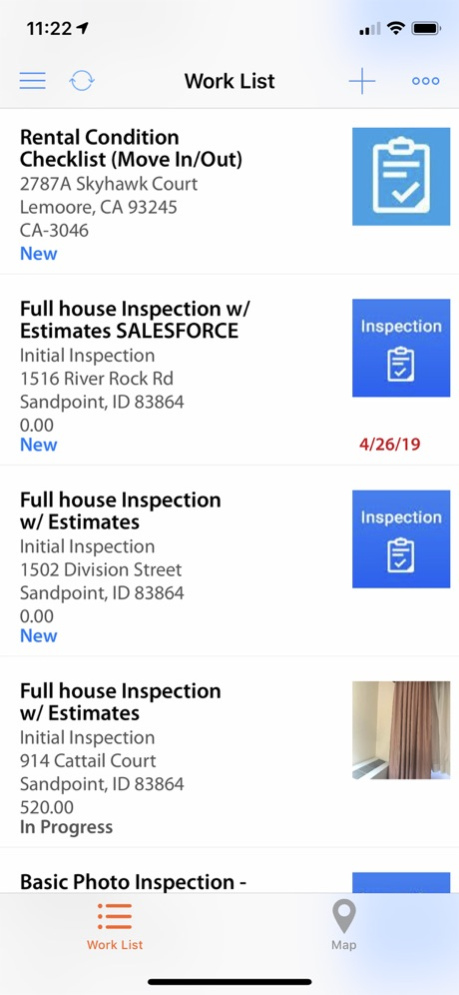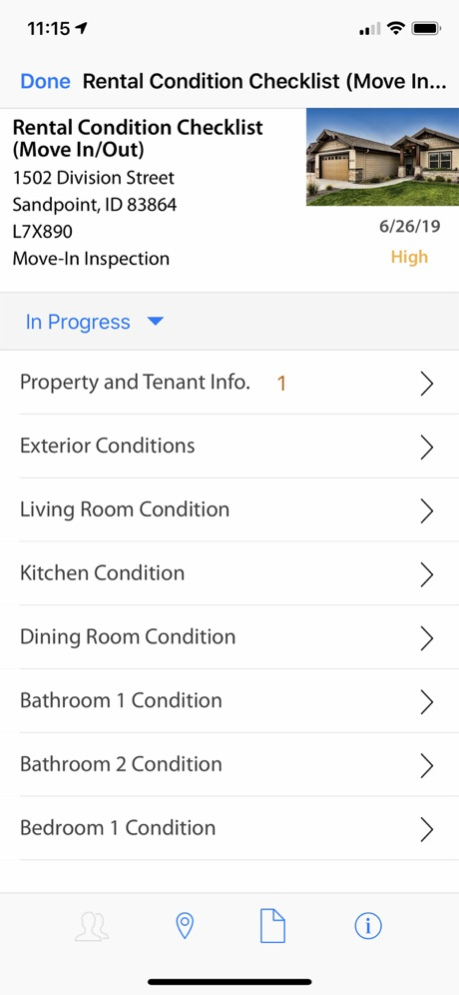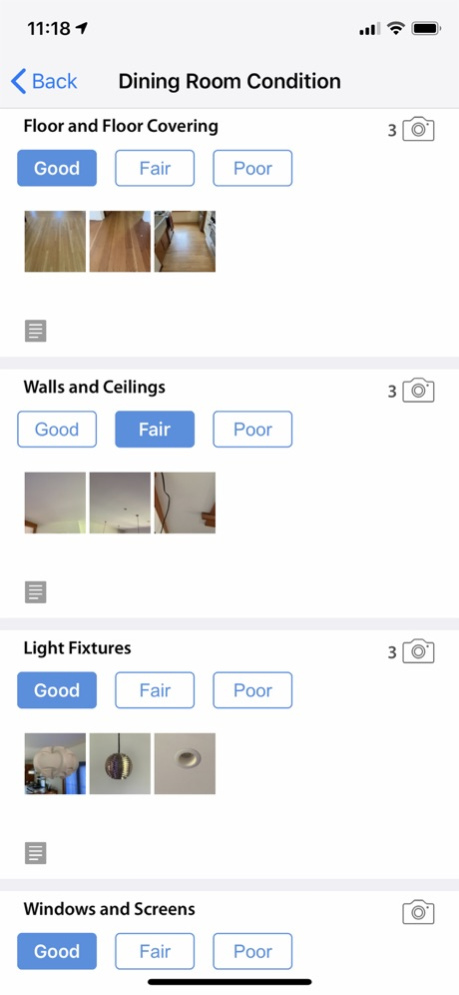FotoNotes Enterprise 5.4.2
Continue to app
Free Version
Publisher Description
FotoNotes transforms field operations in real estate, construction and other field service focused industries. Our powerful and easy to use solutions streamline field operations management of jobs, work orders, projects and inspections for our customers.
How it works:
- Administrators can configure forms and workflow to match their operations
- Managers can create and assign work orders and projects to the field staff
- Field personnel can access their work orders, document their work, collect and communicate data, GPS, photos, voice notes, bar code scans, signatures on mobile devices
- Managers access all work orders with associated data, review work generate reports
- Developers can integrate FotoNotes with other system through our API
With FotoNotes customers see these benefits:
- Increased revenues
- Better customer service
- Reduced costs
FotoNotes serves a variety of field service operations:
Manufacturing
* Warranty claims
* Field testing installations
* QA/QC
* Maintenance
Construction and Engineering
* Site surveys
* Project status reports
* Safety Inspections
Insurance
* Claims reporting
* Underwriting data gathering
Energy
* Site selection
* Maintenance and repairs
* Plant construction reporting
Real Estate
* Inspections and appraisals
* Sales canvassing and tour packages
* Initial walkthroughs
Mar 8, 2023
Version 5.4.2
- bug fixes
About FotoNotes Enterprise
FotoNotes Enterprise is a free app for iOS published in the Office Suites & Tools list of apps, part of Business.
The company that develops FotoNotes Enterprise is Fotobabble, Inc. The latest version released by its developer is 5.4.2.
To install FotoNotes Enterprise on your iOS device, just click the green Continue To App button above to start the installation process. The app is listed on our website since 2023-03-08 and was downloaded 8 times. We have already checked if the download link is safe, however for your own protection we recommend that you scan the downloaded app with your antivirus. Your antivirus may detect the FotoNotes Enterprise as malware if the download link is broken.
How to install FotoNotes Enterprise on your iOS device:
- Click on the Continue To App button on our website. This will redirect you to the App Store.
- Once the FotoNotes Enterprise is shown in the iTunes listing of your iOS device, you can start its download and installation. Tap on the GET button to the right of the app to start downloading it.
- If you are not logged-in the iOS appstore app, you'll be prompted for your your Apple ID and/or password.
- After FotoNotes Enterprise is downloaded, you'll see an INSTALL button to the right. Tap on it to start the actual installation of the iOS app.
- Once installation is finished you can tap on the OPEN button to start it. Its icon will also be added to your device home screen.